Installation
- yum install awstats
- yum install perl-Geo-IP
- yum install GeoIP-data
Configure Awstats
You’ll need to edit /etc/awstats can copy one of the examples there.
The configuration files take the form:
awstats.hostname.conf
Naming the configuration file with the correct hostname is important as awstats cgi will refer to this hostname if you setup a virtualhost for accessing statistics
The most important lines in the configuration files are:
The location of the log file:
LogFile="/var/log/httpd/knowledge.oscc.org.my/access.log"
Your site domains:
SiteDomain="knowledge.oscc.org.my" HostAliases="kb.oscc.org.my"
Where awstats keeps it’s summarised data:
DirData="/var/www/awstats/data"
If you rotate or delete your logs, you only need the above data directory to keep the historical summary data for awstats .
Configuring GeoIP
Country statistics are quite important for government and international agencies to find out which countries are accessing their sites. Uncomment the following line and add the data as below:
LoadPlugin="geoip GEOIP_STANDARD /var/lib/GeoIP/GeoIP.dat"
Running Updates
Awstats needs to parse and update your logfiles for the data, you’ll need to run the updates program manually.
/var/www/awstats/awstats.pl -update -config=stats.knowledge.oscc.org.my
The config file is the configuration file for your hostname you wish to access the statistics from. Most admins would probably want to run this in crontab.
Accessing in Apache httpd server
By default, the configuration for awstats is already installed to access via your localhost. See /etc/httpd/conf.d/awstats.conf to see the lines for which you can copy to create a virtual host to access statistics.
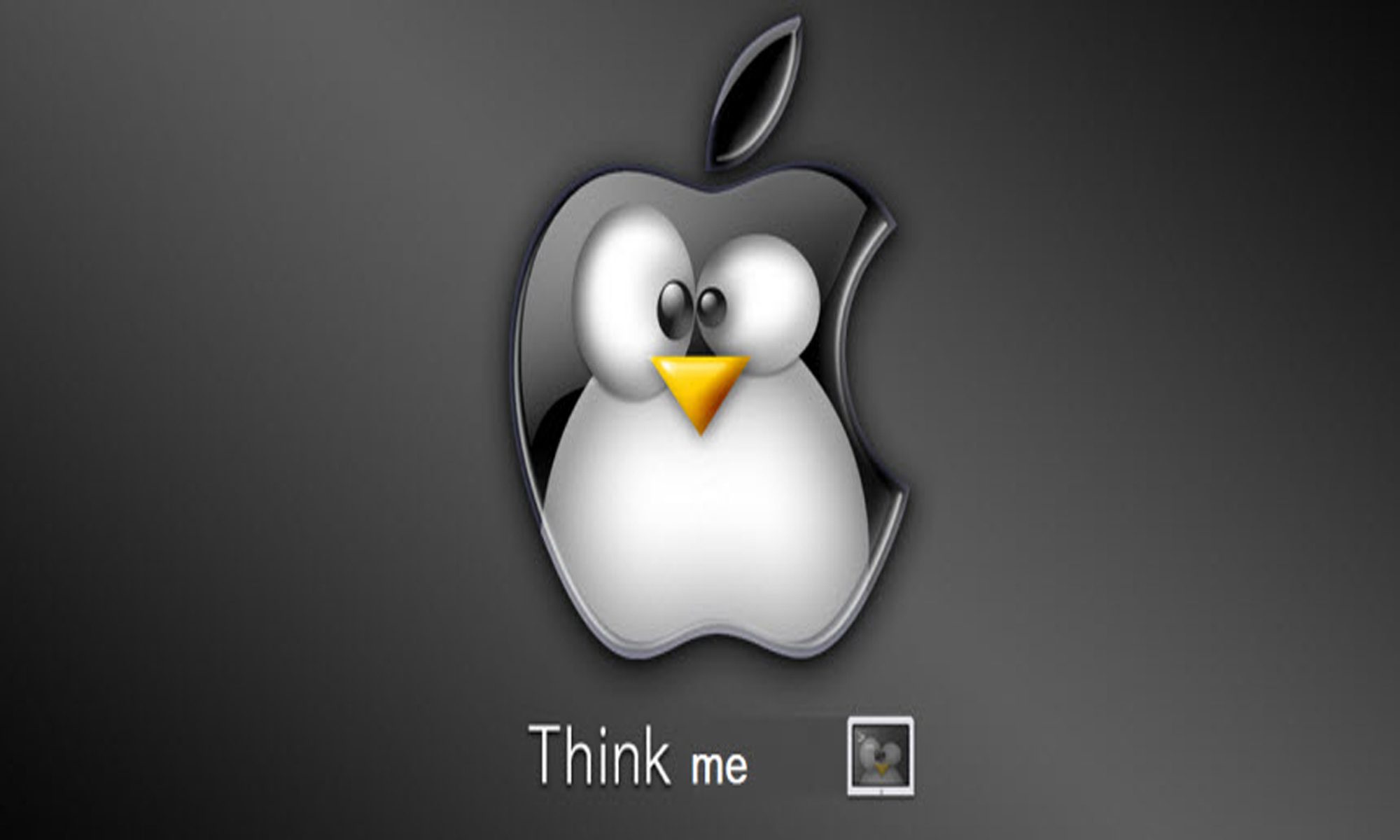

This is getting a bit more subjective, but I much prefer the Zune Marketplace. The interface is colorful, has more flair, and some cool features like ‘Mixview’ that let you quickly see related albums, songs, or other users related to what you’re listening to. Clicking on one of those will center on that item, and another set of “neighbors” will come into view, allowing you to navigate around exploring by similar artists, songs, or users. Speaking of users, the Zune “Social” is also great fun, letting you find others with shared tastes and becoming friends with them. You then can listen to a playlist created based on an amalgamation of what all your friends are listening to, which is also enjoyable. Those concerned with privacy will be relieved to know you can prevent the public from seeing your personal listening habits if you so choose.
Just wanted to say your blog is kinda awesome. I always like to learn something new about this because I have the similar blog in my Country on this subject so this help´s me a lot. I did a search on the subject matter and found a good number of blogs but nothing like this.Thanks for sharing so much in your blog.. Greets, Sivija