Introduction
To make this setup, you should have running DHCP server on the router. Let’s consider configuration steps for DHCP and User Manager routers, in order to use User Manager for DHCP server users.
DHCP router configuration
- Set DHCP to use User Manager for DHCP server leases,
/ ip dhcp-server set dhcp1 use-radius=yes
- Add radius client to consult User Manager for DHCP service.
/ radius add service=dhcp address=y.y.y.y secret=123456
‘secret’ is equal to User Manager router secret. ‘y.y.y.y’ is the User Manager router address.
- Note, first local router database is consulted, then User Manager database. User will be unable to obtain DHCP lease, if DHCP router and User Manager server will not contain any information about user’s data.
User Manager configuration
- Create User Manager subscriber (root customer). Note that when using a version 3.0 or newer, a subscriber called ‘admin’ is created automatically – you can skip the following stage and change ‘MikroTik’ to ‘admin’ in subsequent steps;
/ tool user-manager customer add login="MikroTik" password="qwerty" permissions=owner
- Add DHCP router information to router list,
In version 3:
/ tool user-manager router add subscriber=MikroTik ip-address=x.x.x.x shared-secret=123456
In version 4:
/ tool user-manager router add customer=MikroTik ip-address=x.x.x.x shared-secret=123456
‘x.x.x.x’ is the address of the DHCP router, ‘shared-secret’ should match on both User Manager and DHCP routers.
- Add DHCP user information, that client with MAC address 00:01:29:27:81:95 will always receive 192.168.100.2 address. User will receive dynamic address from the DHCP ip pool, if ip-address is not specified.
In version 3:
/ tool user-manager user add add subscriber=MikroTik username="00:01:29:27:81:95" ip-address=192.168.100.2
In version 4:
/ tool user-manager user add add customer=MikroTik username="00:01:29:27:81:95" ip-address=192.168.100.2
We discuss only basic configuration example, detailed information about user menu configuration.
- To make sure, that user is receiving lease from User Manager,
/ ip dhcp-server lease> print Flags: X - disabled, R - radius, D - dynamic, B - blocked # ADDRESS MAC-ADDRESS HOST-NAME SERVER RATE-LIMIT STATUS 0 R 192.168.100.2 00:01:29:27:81:95 dhcp1 bound
‘R’ means that lease has been received from User Manager server.
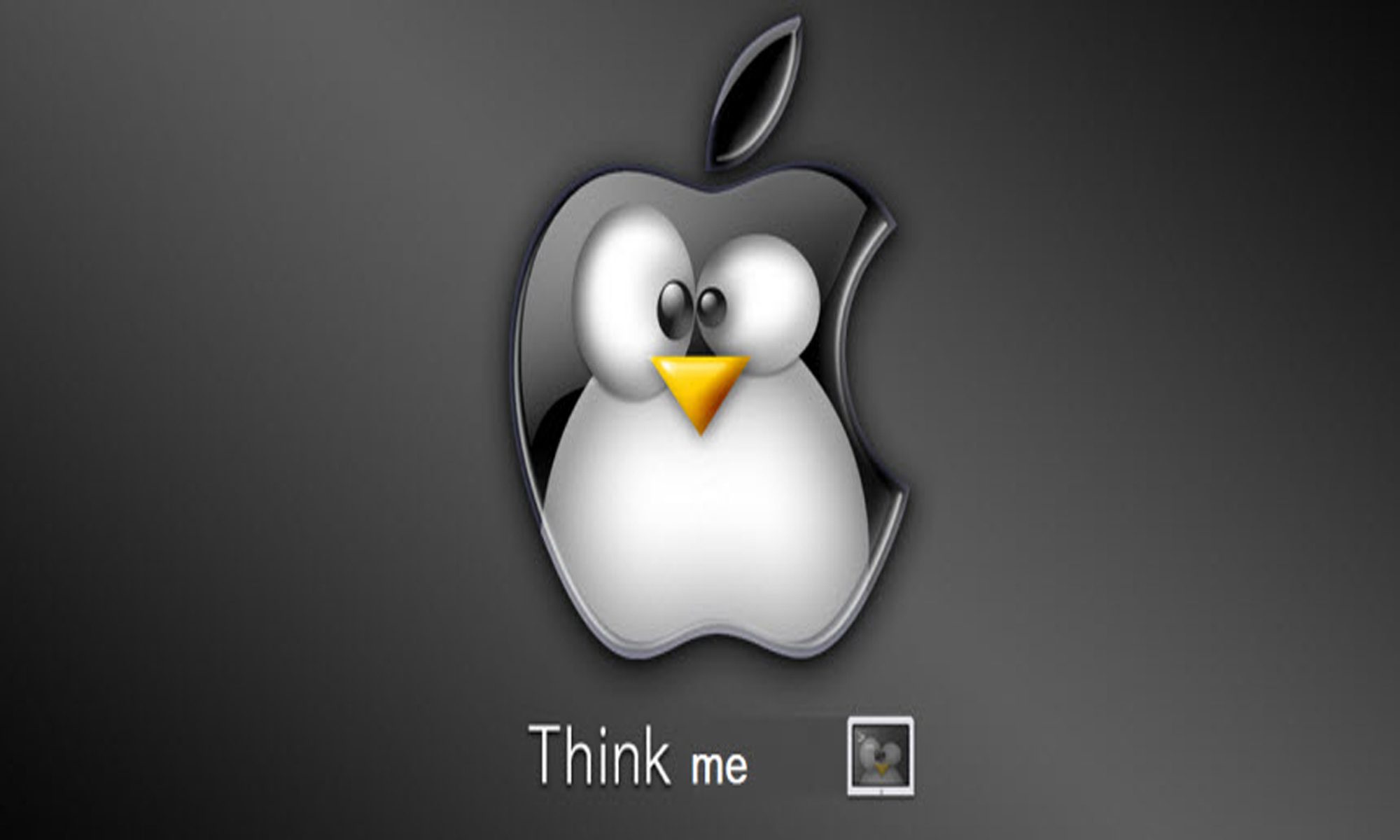

My colleague and I genuinely liked visiting on this blog post, I was just eager to acknowledge if you share featured posts? I am always seeking to find site owners to make deals with but it’s only a thought I would ask.
My sister and I genuinely liked visiting on this blog post, I was just itching to acknowledge if you share featured posts? I am always trying to find bloggers to make deals with but it’s simply an insight I would call for.
Just want to say your blog is almost amazing. I always like to learn something new about this because I have the similar blog in my Country on this subject so this help´s me a lot. I did a search on the theme and found a good number of blogs but nothing like this.Thanks for sharing so much in your blog.. Greets, Damir
Would you be excited about exchanging hyperlinks?
Man I like your article and it is so informational and I am gonna bookmark it. One thing to say the Indepth analysis this article has is trully remarkable.Who goes that extra mile these days? Well Done 🙂 Just another tip you shouldget a Translator Application for your Global Readers !!!